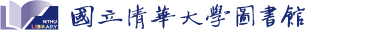Users
University faculty, staffs, retirees, students, and those with a valid ID to enter the Library may use the Wireless Network service.
Usage
How: Readers should bring their own mobile internet devices with WI-FI functions and must have an account and password to log in to the system.
Campus Wireless LAN Authentication Method-802.1X + PEAP Authenticating
Please use your account and password provided by the Computer and Communication Center to access the system. For more information about the wireless network of NTHU, please refer to the website of the Computer and Communication Center.
※Alumni: You can apply for an "Wi-Fi Service for Short-term Visitor" from the Alumni Service Center.
※Retirees: Please contact your former department to apply for a "Wireless LAN account for visitors" or apply for the "NTHU Library temporary wireless network account" (usable only in the Main Library, Humanities and Social Sciences Branch, and Nanda Branch).
Applications are restricted to computers at the Main Library, Humanities and Social Sciences Branch, and Nanda Branch only.
- Users with a TANet roaming account
Please use the wireless network account and password issued by your school/unit to log in. Account input example: username@xxx.xxx.edu.tw- Please select the ESSID "eduroam"
- Go to the wireless roaming webpage of the Ministry of Education to check whether your school/unit has joined TANet roaming.
- Users without a wireless roaming account
The NTHU Library temporary wireless network account is open for readers with a cellphone number to apply. The network account is restricted to the applicant's academic research and is not permitted to share with others. The account will valid continually as there is an usage record within 365 days starting from the application date and usable only in the Main Library, Humanities and Social Sciences Branch, and Nanda Branch.- Account: the applicant's cellphone number+@wifi.lib, e.g. 09xxxxxxxx@wifi.lib
Password: set by the applicant. (If forgot password, please apply again) - Please select the ESSID "nthupeap-lib-guest" instead of eduroam or nthupeap.
- For devices with the Android operating system, please refer to the image settings for authentication methods.
- Check SMS settings or filter apps to ensure message delivery.
- Applications are restricted to computers at the Main Library, Humanities and Social Sciences Branch, and Nanda Branch only.
- Account: the applicant's cellphone number+@wifi.lib, e.g. 09xxxxxxxx@wifi.lib
Contact us
For assistance, please contact the Help Desk on the 1st floor.
 NTHU
NTHU