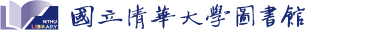For Non-NTHU students and faculty whose school has applied for using network roaming, please login with the school account + school realm (https://ccnet.ntu.edu.tw/wireless2/tour_networkRoam.html). Ex. NCTU faculty want to use NTHU Wireless Network, their school ID xxxx, the account will be xxxx@faculty.nctu.edu.tw and the password for the email. For more information, please refer to Taiwan Academic Network Roaming.
Please refer to NTHU Campus Network.
The Main Library, Humanities and Social Sciences Branch and Nanda Branch provide wireless access. If certain areas have poor connection, please consider moving to areas with better connection. For Any questions, please fill out "NTHU Library Wifi Troubleshooting Form."
- NTHU users: Please log in to the Academic Information System to apply for a NTHU wireless LAN account.
- Non-NTHU users: Please go to the library’s service counter to apply for a NTHU temporary wireless network account.
- with NTHU wireless LAN account or temporary wireless network account: please refer to wireless troubleshooting
- iTaiwan user: please refer to iTaiwn FAQ
- Inter-School roaming user: Please consult the Computer & Communication Center of your respective school.
For other questions, please fill out the "NTHU Library Wifi Troubleshooting Form".
Accounts issued by NTHU Computer Center or Library are not restricted.
Users need not log out. Connection will be terminated automatically by the system after being left idle for 10 minutes.
- Make sure the SSID you use is correct, ex. nthu-library-guest.
- Disconnect the unintended SSID and re-connect.
Close all browsers and open a new one.
 NTHU
NTHU