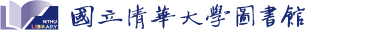- Note for user Account
- Student, Faculty & Staff: please enter your ID number.
- Other patrons: please enter the barcode of your ID Card, and skip the " - " in the barcode.
- Note for password: the password by default is as follows
- For ROC citizens: Your ROC ID Number with the first letter in caps.
- For foreign patrons: Choose one of the following
- Your ARC (Alien Resident Certificate) or Passport number with all capital letters.
- Last six digits of your Student ID Number + your birthdate (mmdd). (e.g. If your Student ID Number is 106998776, and your birthday is 7/31, the password by default is 9987760731)
- You can click the "Forgot password" button if you need a new password. If any questions, please contact the circulation desk at ext.42997, call (03)574-2997, or email to cir@my.nthu.edu.tw
For the usage rules for each spaces, please refer to library policy.
For access to various spaces, please refer to the regarding information on the webpage
- The Individual Study Rooms need to be checked in on the first day of loan period. In the case of more than three absences within 30 days, the borrowing privileges will be suspended for 30 days.
The maximum loan period is 14 days and can be divided into two sessions max. Bookings of more than 14 days or more than two sessions are not allowed.
Once you've reached the 14-day quota, you may not make any further bookings until 1:00 am on the next day after your 14-day session.
Once you've already booked 2 sessions, you may not make any further bookings until 1:00 am on the next day after your first session ended.
Individual Study Rooms can only be used by faculty, visiting scholars, postdoctoral researchers, graduates (master and doctoral students) and undergraduate seniors.
- A patron has to check in on the first day of loan period. Otherwise the room will be released online and the patron will get one penalty point.
- If a patron is absent for 3 consecutive reserved dates or the accumulated absence reaches 1/3 of the reserved dates, the Library has the right to cancel this reservation and release the room. The iBooking system will send a multiple absence warning by default.
The whole session can be cancelled before the loan period starts.
During the loan period, cancellation of further dates can only be made no later than 2 days ahead.
Ex. Today is 11/1, only bookings of 11/3 and later can be cancelled.
Cancellations can't be made on the last two days of the session.
Because the iBooking system requires time to transfer data, time tables for releasing rooms will be set up 1:00 am every day.
- The rooms have not been checked in within 15 minutes of the reserved time, and the System will release the reserved rooms to others.
- If you have reserved two sessions for the Moonlight Study Area, it is necessary to check-in at the start of each session and check your reservation details on the screen at the entrance.
For booking a Discussion Room, three valid IDs' are needed. Your ID may be one of them. Successful reservation notice will be sent to three of users without two other permissions.
Discussion Rooms and Group Viewing Rooms requires three cards to open.
If you leave for more than 15 minutes when using Discussion Rooms, Presentation Practice Rooms, Group Viewing Rooms , ComputerLab, Language Learning Rooms or Viewing Seats, the system will release spaces to others.
However, temporary leave of up to 30 minutes is allowed for Moonlight Study area, and 60 minutes during dining time.
Aside from Individual Study Rooms, all spaces will be automatically released once the maximum leave time has expired.
KIOSK only provides today's reservation services. For further inquiries or reservation cancellation, please use the library webpage or APP.
For information security reasons, iBooking is limited to access from campus IP. It is advisable to set up VPN connection for off-campus users.
No, the system doesn't support this function.
 NTHU
NTHU