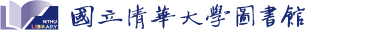Download EndNote
- Off-campus downloads are available. Download URL: https://nthulib-oc.nthu.edu.tw/login?url=https://lib055.lib.nthu.edu.tw/library/endnote/ (EndNote 25 for Windows and Mac version provided)
- Unzip:
- The Windows version is downloaded as a zipped file. Click on the file and right click to unzip. The two unzipped files must be in the same folder (as shown below). Not completing the unzipping process, or not putting the two files in the same folder, will both lead to incorrect authorization, and a serial code will then be needed for installation.
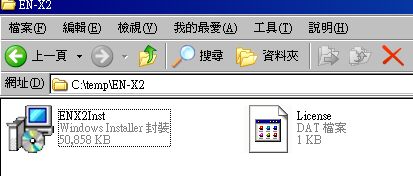
- The Mac version does not need any unzipping.
- The Windows version is downloaded as a zipped file. Click on the file and right click to unzip. The two unzipped files must be in the same folder (as shown below). Not completing the unzipping process, or not putting the two files in the same folder, will both lead to incorrect authorization, and a serial code will then be needed for installation.
User Guide
- For the NTHU OpenURL Path, fill in:https://nthu.primo.exlibrisgroup.com/discovery/openurl?institution=886UST_NTHU&vid=886UST_NTHU:886UST_NTHU&
- For more instructions, see More about EndNote.
Contact
For questions concerning the software, e-mail:ref@my.nthu.edu.tw
 NTHU
NTHU